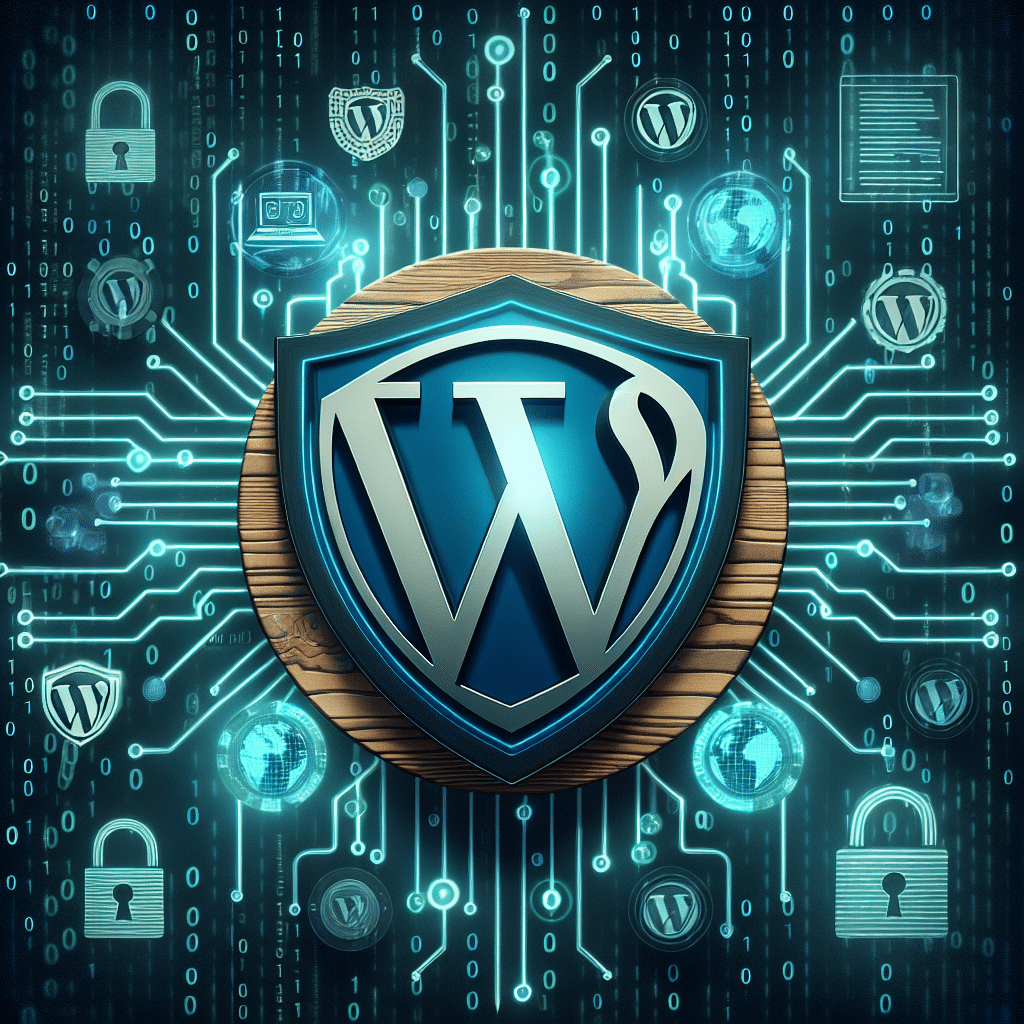
Table of Contents
- Understanding the Importance of WordPress Security
- Top Strategies for Enhancing WordPress Security
- 1. Regularly Update WordPress Core, Themes, and Plugins
- 2. Implement Strong Passwords and User Controls
- 3. Secure Your Website with HTTPS
- 4. Configure Backups for Peace of Mind
- 5. Use a Reliable Security Plugin
- 6. Monitor Your Website Activity
- Australian Specific Considerations for WordPress Security
- Enhance Your WordPress Security with Professional Support
- Conclusion
Understanding the Importance of WordPress Security
In the bustling world of small business ownership, having a robust online presence is crucial. WordPress, a popular choice among businesses for its flexibility and user-friendly interface, powers millions of websites globally. But with great utility comes great responsibility. Proper WordPress security measures are essential to protect your website from potential threats. Let’s dive into some top strategies to keep your WordPress site secure and ensure your business runs smoothly.
Top Strategies for Enhancing WordPress Security
1. Regularly Update WordPress Core, Themes, and Plugins
One of the simplest yet most effective ways to enhance your WordPress site’s security is by keeping your WordPress core, themes, and plugins up to date. Updates often include patches for security vulnerabilities. Therefore, ensure your website is always running the latest versions to fend off potential threats.
- Enable automatic updates: This ensures your site uses the most current versions without manual intervention.
- Monitor plugin compatibility: Regularly check plugin descriptions and update notes to prevent conflicts.
2. Implement Strong Passwords and User Controls
A robust password strategy acts as the first line of defence against unauthorised access. Here’s how you can fortify it:
- Create complex passwords: Use a mix of uppercase and lowercase letters, numbers, and symbols.
- Use a password manager: This makes it easier to manage and store complex passwords securely.
- Control user roles: Assign the least privilege necessary to perform their functions, minimising exposure to potential threats.
3. Secure Your Website with HTTPS
Securing your website with HTTPS is crucial, particularly for small businesses handling sensitive customer data. SSL certificates encrypt the data between your website and visitors, safeguarding it from interception.
- Choose a reliable SSL provider: There are many options from free to premium to match your needs and budget.
- Regularly renew your SSL certificate: Avoid lapses that could expose data to vulnerabilities.
4. Configure Backups for Peace of Mind
Even with robust security measures, there’s always a risk of unforeseen breaches. Regular backups are a safety net that ensures data recovery without significant downtime or loss. You can opt for:
- Manual backups: Regularly backing up your data manually to a secure location.
- Scheduled automated backups: Utilising tools and plugins to automate backups at regular intervals.
5. Use a Reliable Security Plugin
Fortify your WordPress site with reputable security plugins offering an extra layer of protection. These plugins scan for malware, limit login attempts, and block suspicious IPs.
- Choose plugins with comprehensive features: Consider features like file scanning, firewall, and login protection.
- Check reviews and ratings: Ensure high ratings and positive feedback to confirm the reliability of the plugin.
6. Monitor Your Website Activity
Keeping an eye on your website activity is paramount to recognizing and addressing potential threats immediately. Utilize tools to track changes to your website files and monitor user logins.
- Set up alerts for suspicious activity: Immediate notifications help prevent illicit access from escalating.
- Regularly review logs: Look for unusual patterns or unauthorised attempts to access restricted areas.
Australian Specific Considerations for WordPress Security
For small businesses in Australia, aligning your security practices with local standards and regulations ensures compliance and builds customer trust. The Australian Cyber Security Centre provides guidelines to help businesses secure their digital presence effectively.
- Follow guidelines from the ACSC: Regularly check their resources for updated security practices.
- Understand local data protection laws: Ensure your website aligns with regulations such as the Australian Privacy Principles (APPs).
- Engage with local experts: Consider hiring Australian-based experts who comprehend the regional cybersecurity landscape.
Enhance Your WordPress Security with Professional Support
As a small business owner, focusing on core business functions while managing a secure online presence can be overwhelming. Our seasoned professionals at Now Technology Systems are here to ease that burden. We provide tailored WordPress security solutions to meet your unique needs, ensuring compliance with Australian standards and regulations. From rigorous security audits to comprehensive ongoing support, we ensure your business is protected from digital threats. Let us handle the technical details, while you enjoy peace of mind knowing your business is in capable hands. Connect with us today and fortify your online presence the right way!
Conclusion
Securing your WordPress site is a vital component of running a successful small business in Australia. By following these strategies, you can protect your online assets and maintain customer trust. Remember, investing in the security of your website is an investment in the future of your business. Stay safe, stay ahead, and let your digital presence flourish without the stress of security concerns.
Now Technology Systems offers comprehensive web solutions, including visually pleasing web design, expert WordPress support, seamless eCommerce solutions, and professional video production and editing.
We also specialise in WordPress website design, wooCommerce online store, WordPress support, Local SEO services, Video multi-language translation, subtitling, voice-over, Google Ads management, and fast managed web hosting to ensure your website is effective and easy to find.
Let Now Technology Systems boost your online impact and help you connect with your audience. #WordPressDesign #WebDesign #WordPressSupport #eCommerceSolutions #VideoProduction #SEOservices #GoogleAds #WebHosting
web design logan web design web design logan web design web design logan web design web design logan web design wordpress support adelaide wordpress support adelaide wordpress support brisbane wordpress support brisbane wordpress support darwin wordpress support darwin wordpress support perth wordpress support perth wordpress support melbourne wordpress support melbourne wordpress support sydney wordpress support sydney web design logan web design logan web design logan web design logan web design logan web design logan web design logan web design logan web design logan web design logan web design logan web design logan web design logan web design logan web design logan web design logan web design logan web design logan web design logan web design logan web design logan web design logan web design logan web design logan
web design logan web design logan web design logan web design logan web design logan web design logan web design logan web design logan web design logan web design logan web design logan web design logan web design logan web design logan web design logan web design logan web design logan web design logan web design logan web design logan web design logan web design logan web design logan web design logan
View Our Previous 20 Posts
- Essential Tips for Effective WordPress Maintenance and Optimization
- Affordable Tips to Hire a Skilled WordPress Developer
- Affordable WordPress Developer Hiring: Budget Tips and Cost Insights
- Essential Design Practices for Every WordPress Developer to Follow
- Top Web Design Trends Shaping the Future of Websites
- Boost WordPress Website Rankings Using YouTube Videos Effectively
- Top Resources to Hire Skilled WordPress Developers Online
- Top SEO Statistics Unveiling Key Trends in Digital Marketing
- WordPress vs Joomla: Top Reasons to Choose WordPress Today
- Mastering UX Workshops: Essential Steps for Successful Website Redesign
- Embrace Google Analytics 4: Transition From Universal Analytics Now
- Understanding and Managing Cognitive Load for Better Productivity
- Understanding Cognitive Load for Improved Productivity and Focus
- Understanding Cornerstone Content: Boost Your Website's SEO Effectiveness
- Essential Steps for Crafting User Personas in Website Redesign
- Boost Your Website Redesign with Effective User Persona Creation
- Boost Your New Website's Visibility on Google with These Tips
- Understanding UX Design: Key Benefits and Importance Explained
- Understanding UX Design: Why It Matters for Everyone Today
- Effective Website Content Ideas to Engage Your Audience





