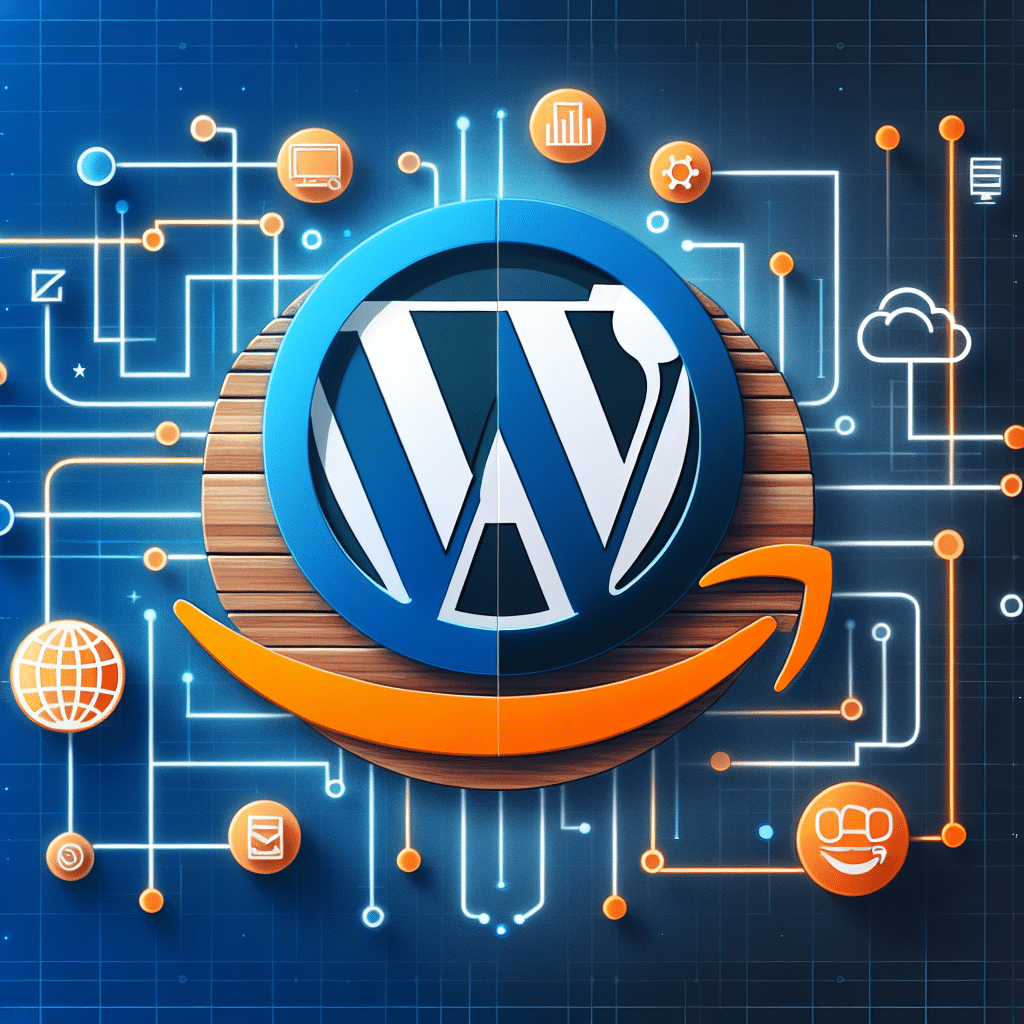
Table of Contents
- Understanding the Importance of Integration
- Benefits of Integration
- Steps to Integrate WordPress with Amazon
- 1. Choose the Right Plugin
- 2. Install and Configure the Plugin
- 3. Sync Products
- 4. Manage Orders
- Best Practices for a Successful Integration
- Challenges to Watch Out For
- Seeking Professional Help
- Unlock E-commerce Success with Specialised Services
Understanding the Importance of Integration
As a small business owner diving into the world of e-commerce, you understand that both WordPress and Amazon offer tremendous opportunities. WordPress allows you to create a robust website, while Amazon provides a global marketplace. However, managing them separately can be time-consuming and inefficient. By integrating WordPress with Amazon, you streamline processes, save time, and increase your visibility.
Benefits of Integration
Integrating WordPress with Amazon allows you to harness the power of both platforms efficiently.
- Centralised Management: Manage orders, inventory, and customer data from a single dashboard.
- Enhanced User Experience: Offer a seamless experience with synchronised data ensuring your content and products are up-to-date.
- Increased Market Reach: Leverage Amazon’s vast marketplace to reach potential customers around the globe.
- Improved SEO Performance: By integrating, you can improve your search engine visibility, ensuring your products are found easily.
Steps to Integrate WordPress with Amazon
Integrating WordPress with Amazon might sound technical, but with these straightforward steps, you can make your e-commerce operations smoother.
1. Choose the Right Plugin
The first step is selecting a reliable plugin. Plugins like WooCommerce Amazon Fulfillment are designed to effectively handle the integration process. Opt for a plugin that supports your business needs and is frequently updated for security and performance.
2. Install and Configure the Plugin
Once you choose a plugin, install it on your WordPress website. Follow the instructions provided by the plugin developer. Most plugins offer a user-friendly configuration process, allowing you to link your Amazon Seller account effortlessly.
3. Sync Products
After configuration, you can start synchronising your products. Add products on Amazon and sync them to your WordPress store or vice versa. This ensures that pricing, descriptions, and inventory levels are consistent across platforms.
4. Manage Orders
One key advantage of integration is the ability to manage orders from both platforms in one place. This saves time and reduces errors. Ensure your plugin allows you to handle orders seamlessly, providing clear status updates to your customers.
Best Practices for a Successful Integration
While the integration process is straightforward, adhering to best practices ensures a smooth transition and continued success.
- Regular Updates: Keep your integration plugin and WordPress site updated to the latest versions to keep your data secure and operations efficient.
- Handle Customer Data Responsibly: Ensure you follow Australian regulations regarding customer data privacy. Clearly inform your customers how their data will be used and stored.
- Optimise Inventory Management: Regularly check your inventory levels to prevent overselling or stockouts, which can frustrate customers.
- Utilise Analytics: Use built-in analytics tools to track sales performance, helping you make informed business decisions.
Challenges to Watch Out For
Like any tech integration, there might be challenges. During the integration process, watch out for:
- Technical Glitches: A glitch can potentially disrupt your business operations. It’s wise to have a tech-savvy team member or consultant on standby.
- Data Mishaps: Double-check synced data for accuracy, especially during the initial integration phase.
- Regulatory Compliance: Stay informed about local regulations regarding e-commerce and data storage. Abide by Australian Consumer Law and ensure your business practices align with them.
Seeking Professional Help
If the integration seems overwhelming, don’t hesitate to reach out for professional assistance. Services like Now Technology Systems are tailored to help Australian businesses seamlessly integrate and manage these platforms, ensuring smooth operations and increased revenue opportunities. Professional services ensure your setup is secure, efficient, and compliant with Australian business standards.
Unlock E-commerce Success with Specialised Services
At Now Technology Systems, we specialise in simplifying e-commerce integrations for small businesses across Australia. Our expert team is well-versed in Australian regulations and dedicated to providing tailor-made solutions that meet your unique business requirements. By partnering with us, you can focus on growing your business while we handle the technical intricacies.
Our suite of services includes comprehensive WordPress and Amazon integration solutions designed to enhance your operational efficiency and customer satisfaction. From seamless plugin configurations to reliable technical support, our goal is to empower your business to reach new heights in the competitive e-commerce landscape. Allow Now Technology Systems to be your trusted partner in steering your business towards a prosperous future.
Now Technology Systems offers comprehensive web solutions, including visually pleasing web design, expert WordPress support, seamless eCommerce solutions, and professional video production and editing.
We also specialise in WordPress website design, wooCommerce online store, WordPress support, Local SEO services, Video multi-language translation, subtitling, voice-over, Google Ads management, and fast managed web hosting to ensure your website is effective and easy to find.
Let Now Technology Systems boost your online impact and help you connect with your audience. #WordPressDesign #WebDesign #WordPressSupport #eCommerceSolutions #VideoProduction #SEOservices #GoogleAds #WebHosting
web design logan web design web design logan web design web design logan web design web design logan web design wordpress support adelaide wordpress support adelaide wordpress support brisbane wordpress support brisbane wordpress support darwin wordpress support darwin wordpress support perth wordpress support perth wordpress support melbourne wordpress support melbourne wordpress support sydney wordpress support sydney web design logan web design logan web design logan web design logan web design logan web design logan web design logan web design logan web design logan web design logan web design logan web design logan web design logan web design logan web design logan web design logan web design logan web design logan web design logan web design logan web design logan web design logan web design logan web design logan
web design logan web design logan web design logan web design logan web design logan web design logan web design logan web design logan web design logan web design logan web design logan web design logan web design logan web design logan web design logan web design logan web design logan web design logan web design logan web design logan web design logan web design logan web design logan web design logan
View Our Previous 20 Posts
- Add Custom Fonts to Your WordPress Site Easily
- Simple Guide to Creating a Successful WordPress Affiliate Site
- Enhance Your WordPress Site by Boosting Database Performance
- Mastering WordPress User Roles: A Step-by-Step Editing Guide
- Top Strategies for Enhancing WordPress Security and Protection
- Essential Tips for Effective WordPress Maintenance and Optimization
- Affordable Tips to Hire a Skilled WordPress Developer
- Affordable WordPress Developer Hiring: Budget Tips and Cost Insights
- Essential Design Practices for Every WordPress Developer to Follow
- Top Web Design Trends Shaping the Future of Websites
- Boost WordPress Website Rankings Using YouTube Videos Effectively
- Top Resources to Hire Skilled WordPress Developers Online
- Top SEO Statistics Unveiling Key Trends in Digital Marketing
- WordPress vs Joomla: Top Reasons to Choose WordPress Today
- Mastering UX Workshops: Essential Steps for Successful Website Redesign
- Embrace Google Analytics 4: Transition From Universal Analytics Now
- Understanding and Managing Cognitive Load for Better Productivity
- Understanding Cognitive Load for Improved Productivity and Focus
- Understanding Cornerstone Content: Boost Your Website's SEO Effectiveness
- Essential Steps for Crafting User Personas in Website Redesign





