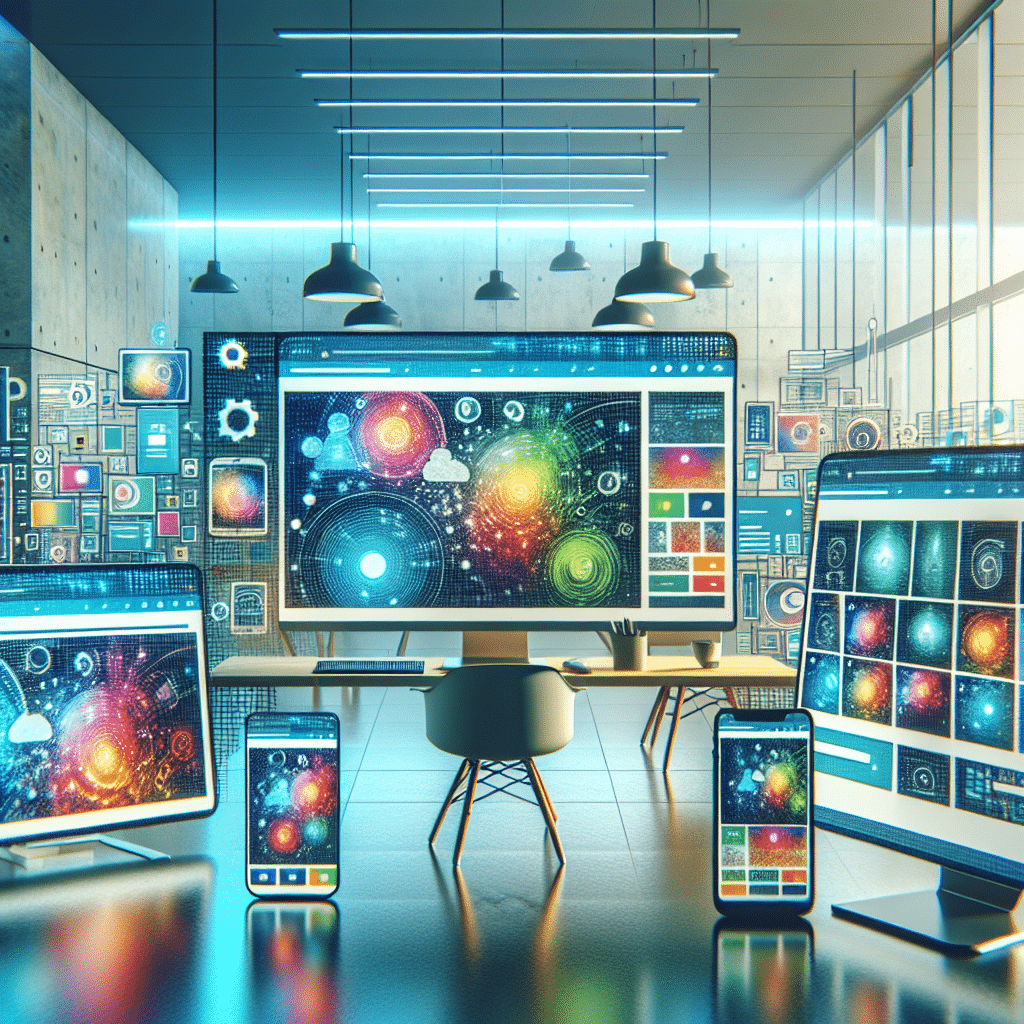
Table of Contents
- Optimizing WordPress Featured Image Size for Better SEO Performance
- Understanding Featured Images
- The Role of Image Size
- Compress and Conquer
- Alt Text Matters
- Choose the Right Format
- Optimizing for Mobile
- Legal Considerations
- Leverage Lazy Loading
- Continual Monitoring
- Educate and Engage
- Level Up Your WordPress Game with Our Expert Services
Optimizing WordPress Featured Image Size for Better SEO Performance
G’day! If you’re a small business owner in Australia eager to boost your site’s SEO, you’ve come to the right place. Navigating the digital landscape might feel like trying to speak ‘Wallaroo’, with pixel dimensions and compression sounding like foreign tongues. But have no fear; we’re here to guide you through the key steps to optimize WordPress featured images and give your website a lift in both looks and performance.
Understanding Featured Images
Before we dive deep, let’s make sure we’re on the same page about what a featured image is. In the world of WordPress, a featured image is the main visual representation of your blog post or webpage. Imagine it as the book cover that attracts readers by immediately conveying the essence of the content. But, as you know, it’s not just about looking good, they need to play nice with the search engines too.
The Role of Image Size
Choosing the right size for your featured images is crucial. Why? Because large image files can slow down your website – and slow websites can send visitors clicking elsewhere faster than a kangaroo on a hot tin roof. Plus, Google considers page speed a ranking factor, so an optimized image can help your SEO.
The sweet spot for WordPress featured images typically ranges from 1200×628 pixels to 1280×720 pixels. These dimensions strike a balance between being visually appealing and keeping your site nimble.
Compress and Conquer
No one likes a slow, clunky website. Image compression is the magic trick that reduces the file size of an image without sacrificing quality. For most sites in Australia, try using plugins like Smush or Imagify. These handy tools automatically compress images as you upload them, ensuring your site stays quick and efficient.
Alt Text Matters
Alt text, a brief description of the image, may seem like a small detail, but it’s a big deal for accessibility and SEO. It describes the image to search engines and to people using screen readers, which helps bolster user experience (UX) and boosts your SEO. Remember to keep it descriptive yet concise. For instance, instead of “Image 1”, try something like “Aerial view of Sydney Opera House during sunset”.
Choose the Right Format
JPEG and PNG are common image formats, but which is best for you? Here’s a basic rundown:
- JPEG is your go-to for photographs due to its ability to provide good quality at lower file sizes.
- PNG works wonders for graphics with fewer colours, like logos or images with transparent backgrounds.
Meanwhile, a newer format like WebP might deliver greater compression efficiency without losing quality, and is increasingly supported by browsers. Give it a consideration if you’re tech-savvy or have a developer on hand.
Optimizing for Mobile
Australians are surfing the web on mobile devices like never before, and Google knows it. Therefore, ensure your images look sharp on all screens, big or small. Tools like WP Responsive Images automatically serve device-specific versions of your images, which keeps mobile users happy and your SEO ranking buoyed.
Legal Considerations
In Australia, it’s pivotal to ensure that every image you use on your business website complies with copyright law. Using images without proper licensing could land you in hot water. Stick with reputable sources for free images like Unsplash or invest in a subscription from a premium stock photo service.
Leverage Lazy Loading
Lazy loading is an efficient technique that delays loading images until they’re about to scroll into view. WordPress has built-in lazy loading functionality that you can enable to improve site speed. Faster loading times mean lower bounce rates and increased engagement – a winning combination for improved SEO.
Continual Monitoring
The digital realm is ever-changing, so regularly check how your site is performing. Tools like Google’s PageSpeed Insights and GTmetrix offer valuable insights into your site’s load times, guiding you further on areas of improvement. Remember, what’s good for your site’s performance is just as good for SEO.
Educate and Engage
Lastly, continuously educate yourself about SEO and digital marketing trends. Engaging with online communities or attending workshops can offer insights into best practices and new tools. Understanding the ‘why’ behind each action will empower you to make smarter decisions for your website and business.
Level Up Your WordPress Game with Our Expert Services
Now that you’re equipped with the know-how on optimizing WordPress images, it’s time for action. At Now Technology Systems, we understand the ins and outs of tweaking every pixel to perfection. Whether you need help choosing the right formats, compressing files, or ensuring top-notch mobile optimisation, our team is here to help.
Based in Australia, we’re well-versed in local market needs and regulations. We offer a seamless, customised approach that aligns perfectly with your business goals, making sure your online presence is both stunning and strategically sound. Elevate your website’s performance and rank with our expert touch. Get in touch today to discover how we can turn your digital scarcity into abundance!
Taking the leap to optimise your featured images is not just an investment in aesthetics but a crucial step towards a faster, more effective website. Let’s work together to make your site a lean, mean, SEO machine!
Now Technology Systems offers comprehensive web solutions, including visually pleasing web design, expert WordPress support, seamless eCommerce solutions, and professional video production and editing.
We also specialise in WordPress website design, wooCommerce online store, WordPress support, Local SEO services, Video multi-language translation, subtitling, voice-over, Google Ads management, and fast managed web hosting to ensure your website is effective and easy to find.
Let Now Technology Systems boost your online impact and help you connect with your audience. #WordPressDesign #WebDesign #WordPressSupport #eCommerceSolutions #VideoProduction #SEOservices #GoogleAds #WebHosting
web design logan web design web design logan web design web design logan web design web design logan web design wordpress support adelaide wordpress support adelaide wordpress support brisbane wordpress support brisbane wordpress support darwin wordpress support darwin wordpress support perth wordpress support perth wordpress support melbourne wordpress support melbourne wordpress support sydney wordpress support sydney web design logan web design logan web design logan web design logan web design logan web design logan web design logan web design logan web design logan web design logan web design logan web design logan web design logan web design logan web design logan web design logan web design logan web design logan web design logan web design logan web design logan web design logan web design logan web design logan
web design logan web design logan web design logan web design logan web design logan web design logan web design logan web design logan web design logan web design logan web design logan web design logan web design logan web design logan web design logan web design logan web design logan web design logan web design logan web design logan web design logan web design logan web design logan web design logan
View Our Previous 20 Posts
- Easy Steps to Clear Cache in WordPress for Better Performance
- Top Reasons Your WordPress Website Faces Security Breaches
- Boost Website Performance: Essential Guide to Investing in Maintenance
- Master Technical SEO: A Comprehensive Guide to Boost Your Website
- Submitting Your XML Sitemap to Google and Bing Explained
- Common Reasons Your WordPress Developer Fails to Meet Expectations
- Benefits of Outsourcing WordPress Development for Business Growth
- Essential Insights for Every Aspiring WordPress Plugin Developer
- Maximize Your Website Traffic with These 10 Content Types
- Streamline E-commerce: How to Easily Integrate WordPress with Amazon
- Add Custom Fonts to Your WordPress Site Easily
- Simple Guide to Creating a Successful WordPress Affiliate Site
- Enhance Your WordPress Site by Boosting Database Performance
- Mastering WordPress User Roles: A Step-by-Step Editing Guide
- Top Strategies for Enhancing WordPress Security and Protection
- Essential Tips for Effective WordPress Maintenance and Optimization
- Affordable Tips to Hire a Skilled WordPress Developer
- Affordable WordPress Developer Hiring: Budget Tips and Cost Insights
- Essential Design Practices for Every WordPress Developer to Follow
- Top Web Design Trends Shaping the Future of Websites





