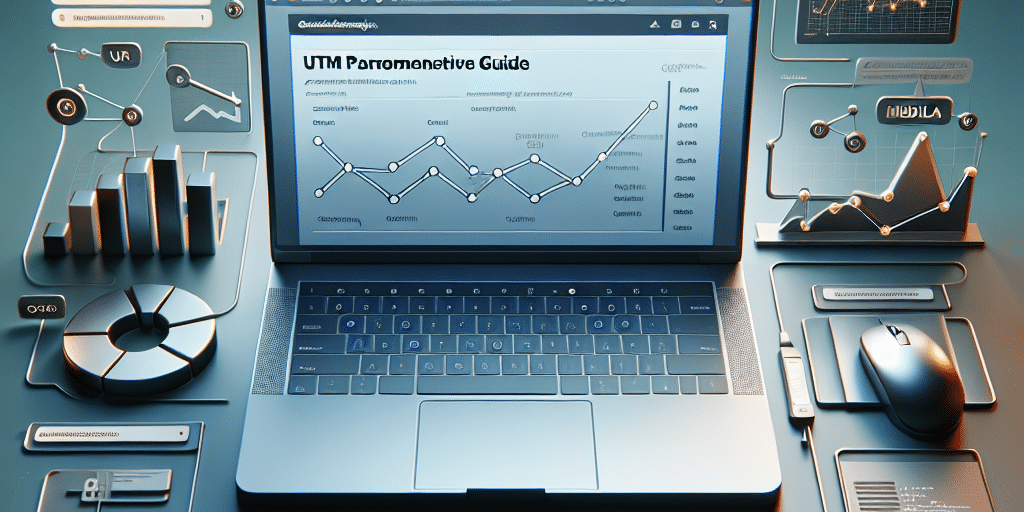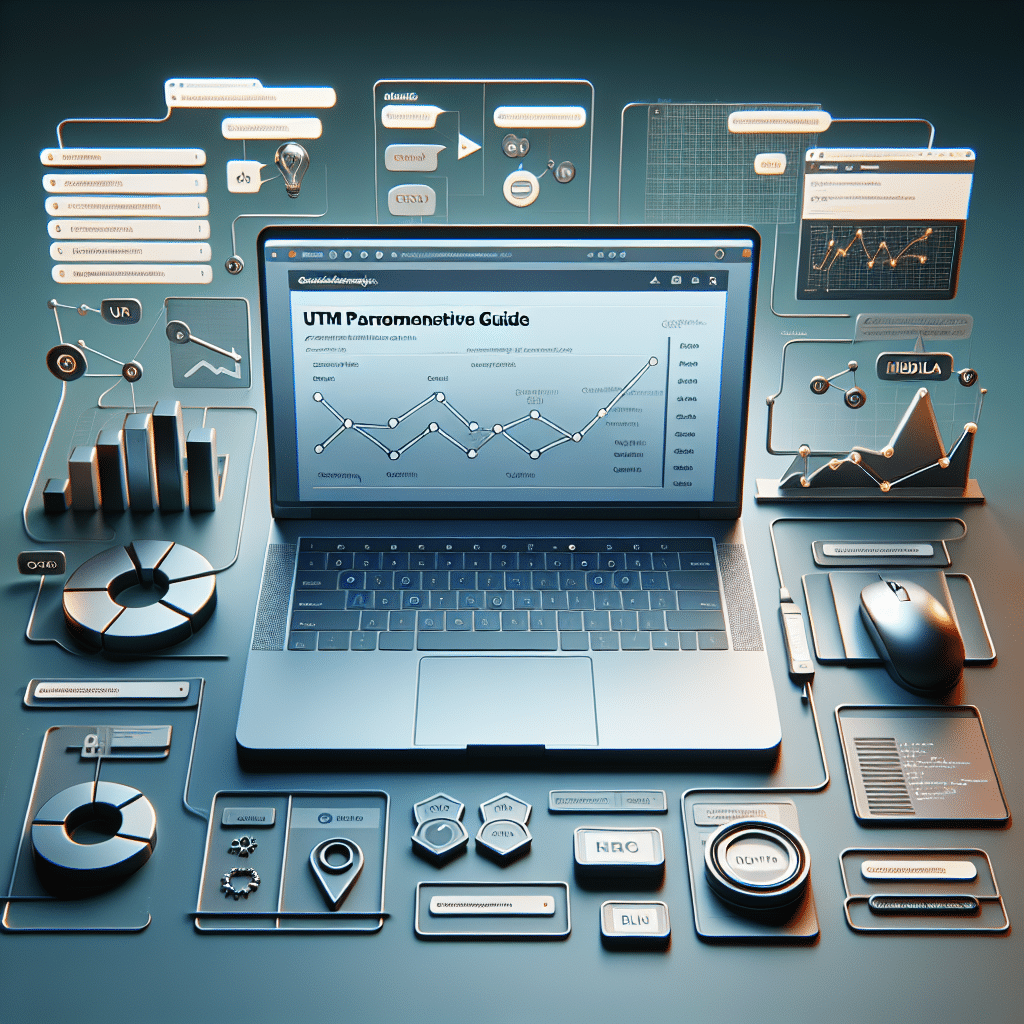
Table of Contents
Master UTM Parameters: A Comprehensive Guide for Boosting Campaigns
As a small business owner in Australia, you’re constantly on the lookout for ways to enhance your digital marketing campaigns and make the most out of your investments. One powerful tool you might have overlooked is UTM parameters. These little snippets of text can give your marketing efforts a significant boost, offering valuable insights into which strategies are working best. In this comprehensive guide, we’ll demystify UTM parameters, showing you how to harness them effectively for your marketing campaigns.
What Are UTM Parameters?
UTM (Urchin Tracking Module) parameters are pairs of variables you can add to the end of a URL to track the performance of various marketing activities. They allow you to measure the success of campaigns, identify where your traffic originates, and see what content is driving clicks and conversions.
Why Are UTM Parameters Important?
Understanding UTM parameters is essential for several reasons:
- Granular Tracking: Get detailed insights into which marketing channels are bringing in the most traffic and conversions.
- Improved Attribution: Understand the customer journey better, attributing success to the correct sources.
- Optimised Campaigns: Fine-tune your marketing strategies based on real data.
- Enhanced Reporting: Create accurate reports to demonstrate ROI on marketing efforts.
How Do UTM Parameters Work?
UTM parameters are added to URLs using a specific format, which looks something like this:
https://www.example.com?utm_source=facebook&utm_medium=social&utm_campaign=spring_sale
The URL is divided into parts, where each UTM parameter represents a different piece of information:
- utm_source: The platform or source from where the traffic is coming (e.g., Facebook, Google, Newsletter).
- utm_medium: The type of channel (e.g., social, email, CPC).
- utm_campaign: The specific campaign name (e.g., spring_sale, new_launch).
- utm_term: Keywords for paid search campaigns to identify specific terms.
- utm_content: Used to differentiate similar content, or links within the same ad.
Creating UTM Parameters
Creating UTM parameters is straightforward and can be done using tools such as Google’s Campaign URL Builder. Here are some steps to get you started:
- Enter the URL: Input the URL of the page you want to track.
- Fill in the Parameters: Add the UTM parameters you want to track, like utm_source, utm_medium, and utm_campaign.
- Generate the URL: The tool will provide the final URL with all the UTM parameters added.
- Test the URL: Make sure the URL directs to the correct page and that the parameters are appearing in your analytics tool.
Best Practices for Using UTM Parameters
To get the most out of UTM parameters, keep these best practices in mind:
- Consistency: Use a consistent naming convention for your UTM parameters to make analysis easier.
- Relevance: Ensure the parameters are relevant to the content they are tagging.
- Simplicity: Use clear and concise terms to avoid confusion.
- Collaboration: Share your naming conventions with your team to maintain uniformity.
- Review: Regularly review and update your UTM parameters as needed.
Measuring Success with UTM Parameters
Once you’ve set up your UTM parameters, it’s time to measure their effectiveness. Use analytics tools like Google Analytics to track the performance of your campaigns. Here are some metrics to look out for:
- Traffic Source: Identify which platforms are generating the most traffic.
- Engagement: Analyze which campaigns have the highest engagement rates.
- Conversion Rate: Measure which paths lead to the most conversions.
- ROI: Calculate the return on investment for various channels and campaigns.
Common Mistakes to Avoid
Avoid these common pitfalls to ensure your UTM parameters are as effective as possible:
- Overcomplicating URLs: Don’t add too many parameters, as it can make URLs unwieldy and confusing.
- Ignoring Case Sensitivity: Be aware that UTM parameters are case sensitive. Stick to a standard case format.
- Not Testing: Always test your URLs to ensure they work correctly before launching a campaign.
- Lack of Coordination: Make sure everyone involved in the campaign follows the same rules for using UTM parameters.
Promoting Our Services
At Now Technology Systems, we understand the complexities and nuances of digital marketing, especially when it comes to Australian small businesses. Our team of experts can help you master UTM parameters to drive more targeted traffic and improve your campaign performance. Whether you need assistance with setting up your UTM tracking, analysing your data, or optimising your marketing strategies, we’ve got you covered. Unlock the full potential of your marketing efforts with our professional and personalised services. Reach out to us today and let’s take your business to the next level!
Now Technology Systems offers comprehensive web solutions, including visually pleasing web design, expert WordPress support, seamless eCommerce solutions, and professional video production and editing.
We also specialise in WordPress website design, wooCommerce online store, WordPress support, Local SEO services, Video multi-language translation, subtitling, voice-over, Google Ads management, and fast managed web hosting to ensure your website is effective and easy to find.
Let Now Technology Systems boost your online impact and help you connect with your audience. #WordPressDesign #WebDesign #WordPressSupport #eCommerceSolutions #VideoProduction #SEOservices #GoogleAds #WebHosting
View Our Previous 20 Posts
- Master SEO to Boost Your Website's Traffic and Rankings
- Effective DIY Marketing Strategies to Boost Your Business
- Unlock Business Growth with the Power of Active Marketing
- Boost Your Business Growth with Active Marketing Strategies
- Maximize Your Website’s SEO Potential with Crawl Budget Insights
- Santa's Secret: How SEO Helps Him Find You Early
- Mastering Google Ads: A Comprehensive Guide for Beginners
- WordPress Assistance - Aireys Inlet
- WordPress Assistance - Cowes
- WordPress Assistance - Cape Schanck
- WordPress Assistance - Daylesford
- WordPress Assistance - Inverloch
- WordPress Assistance - Kilmore
- WordPress Assistance - Bannockburn
- WordPress Assistance - Whittlesea
- WordPress Assistance - Yarrawonga
- WordPress Assistance - Gisborne
- WordPress Assistance - Pakenham
- WordPress Assistance - Leongatha
- WordPress Assistance - Wallan