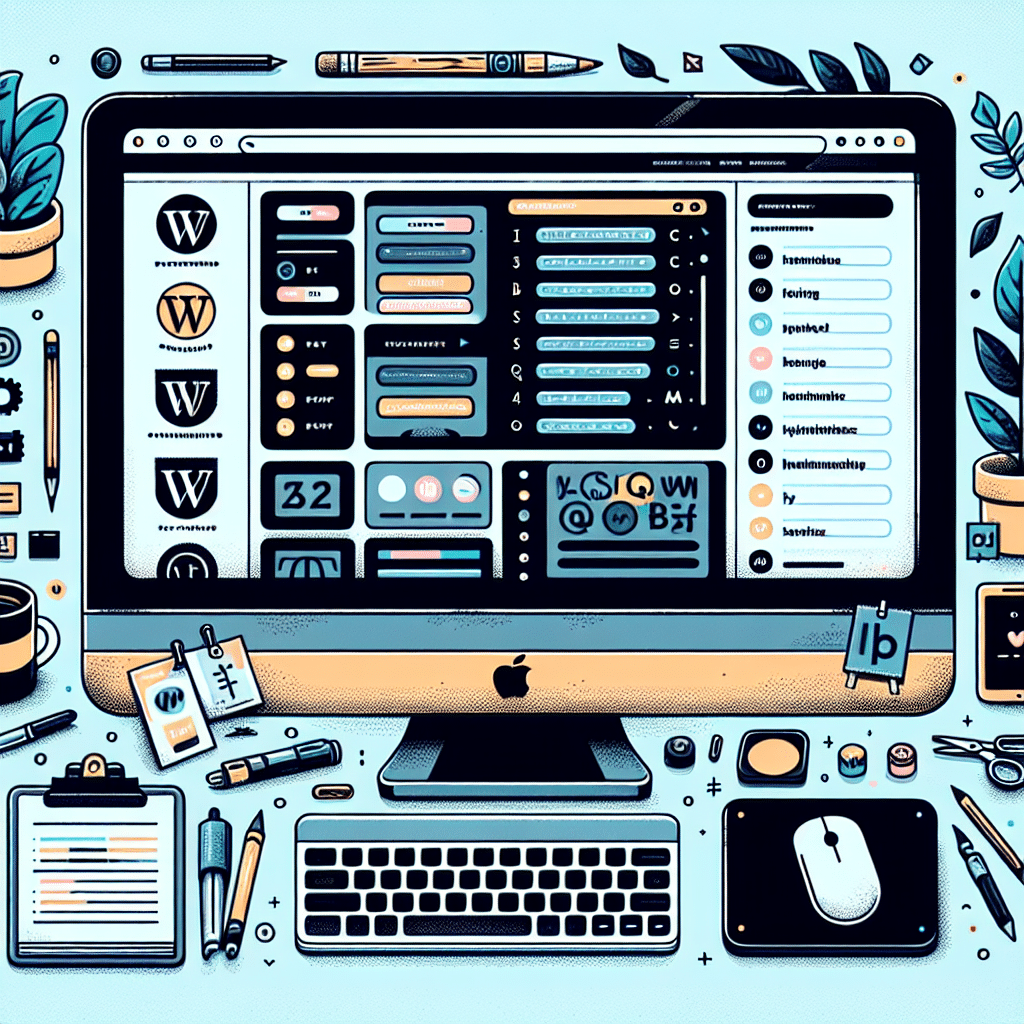
Greetings, Aussie business owners! If you’re looking to give your WordPress website that extra touch of style and personality, custom fonts are a fantastic way to stand out in the crowded online space. However, the prospect of altering your site’s typography might seem daunting, especially if you’re not a tech whiz. Fret not! We’re here to guide you through the process of adding custom fonts to your WordPress site with ease and confidence. Let’s dive right in and give your site the facelift it deserves!
Why Custom Fonts Matter
First, let’s address the big question: Why bother with custom fonts in the first place? It’s simple, really. Fonts are much more than letters on a screen; they’re an extension of your brand’s voice and personality. Using unique fonts can:
- Enhance Readability: Choosing the right font style ensures your content is easy to read on various devices.
- Boost Brand Identity: A distinctive font can set you apart and leave a lasting impression on visitors.
- Increase Engagement: Interesting typography catches attention and encourages visitors to explore your content further.
Steps to Add Custom Fonts to Your WordPress Site
Adding custom fonts doesn’t have to be a headache. Follow these straightforward steps to upgrade your site’s typography:
1. Decide Your Font Source
Pick where you’ll get your fonts. Some popular choices include Google Fonts, Adobe Fonts, or premium font services if you’re after something exclusive. Google Fonts is a free and reliable option that’s perfect for beginners.
2. Install a WordPress Plugin
Using a WordPress plugin is the simplest method for integrating custom fonts. Some noteworthy ones include:
- Easy Google Fonts: A user-friendly plugin that lets you use Google Fonts with a couple of clicks.
- Use Any Font: Allows for uploading custom fonts directly from your system.
Install your chosen plugin by navigating to Plugins > Add New in your WordPress dashboard and searching for the plugin name. Once installed, activate it, and you’re ready to move on to the next step.
3. Customise Your Fonts
Each plugin will have its own set of options for customising fonts on your site. For instance, Easy Google Fonts allows you to modify typography settings straight from your WordPress Customiser under Appearance > Customise > Typography.
Here, you can choose the font family, weight, size, and even styling options like italic or bold. Take the time to experiment and find what looks best for your brand and website aesthetic.
4. Add Custom Fonts via CSS (Advanced)
If you prefer going the manual route and have some CSS knowledge, you can add custom fonts directly via CSS. Here’s how:
- First, upload your font files: Font files can be uploaded to your WordPress Media Library or directly to your site’s directory via FTP.
- Add the @font-face rule: Within your site’s CSS file (usually style.css in your theme folder), add the following:
@font-face {
font-family: 'YourFontName';
src: url('your-font-url.woff2') format('woff2'),
url('your-font-url.woff') format('woff');
font-weight: normal;
font-style: normal;
}Replace YourFontName and your-font-url with your actual font name and URL. Then, wherever on your site you wish to apply this font, you can use:
element-selector {
font-family: 'YourFontName', sans-serif;
}Testing and Fine-Tuning
With your fonts in place, it’s crucial to test your site across different devices and browsers to ensure everything looks as expected. Adjust any discrepancies in font size or weight to improve readability and maintain a cohesive design.
Join Us in Enhancing Your Online Presence
Looking for a professional touch to take your WordPress site to the next level? At Now Technology Systems, we understand the nuances of creating a compelling online presence. Our team of experts can assist you in seamlessly integrating custom fonts and more, ensuring your website stands out in the digital marketplace. With our tailor-made solutions, we cater to the unique needs of small businesses across Australia, delivering not just websites, but digital experiences that resonate with your audience. From website development to ongoing support, our services are designed to empower your business with the tools it needs to thrive online. Contact us today and let’s create something extraordinary together!
With these insights, you’re well on your way to enhancing your WordPress site with custom fonts. Happy styling, and here’s to a website that truly reflects your brand’s unique character!
Now Technology Systems offers comprehensive web solutions, including visually pleasing web design, expert WordPress support, seamless eCommerce solutions, and professional video production and editing.
We also specialise in WordPress website design, wooCommerce online store, WordPress support, Local SEO services, Video multi-language translation, subtitling, voice-over, Google Ads management, and fast managed web hosting to ensure your website is effective and easy to find.
Let Now Technology Systems boost your online impact and help you connect with your audience. #WordPressDesign #WebDesign #WordPressSupport #eCommerceSolutions #VideoProduction #SEOservices #GoogleAds #WebHosting
web design logan web design web design logan web design web design logan web design web design logan web design wordpress support adelaide wordpress support adelaide wordpress support brisbane wordpress support brisbane wordpress support darwin wordpress support darwin wordpress support perth wordpress support perth wordpress support melbourne wordpress support melbourne wordpress support sydney wordpress support sydney web design logan web design logan web design logan web design logan web design logan web design logan web design logan web design logan web design logan web design logan web design logan web design logan web design logan web design logan web design logan web design logan web design logan web design logan web design logan web design logan web design logan web design logan web design logan web design logan
web design logan web design logan web design logan web design logan web design logan web design logan web design logan web design logan web design logan web design logan web design logan web design logan web design logan web design logan web design logan web design logan web design logan web design logan web design logan web design logan web design logan web design logan web design logan web design logan
View Our Previous 20 Posts
- Simple Guide to Creating a Successful WordPress Affiliate Site
- Enhance Your WordPress Site by Boosting Database Performance
- Mastering WordPress User Roles: A Step-by-Step Editing Guide
- Top Strategies for Enhancing WordPress Security and Protection
- Essential Tips for Effective WordPress Maintenance and Optimization
- Affordable Tips to Hire a Skilled WordPress Developer
- Affordable WordPress Developer Hiring: Budget Tips and Cost Insights
- Essential Design Practices for Every WordPress Developer to Follow
- Top Web Design Trends Shaping the Future of Websites
- Boost WordPress Website Rankings Using YouTube Videos Effectively
- Top Resources to Hire Skilled WordPress Developers Online
- Top SEO Statistics Unveiling Key Trends in Digital Marketing
- WordPress vs Joomla: Top Reasons to Choose WordPress Today
- Mastering UX Workshops: Essential Steps for Successful Website Redesign
- Embrace Google Analytics 4: Transition From Universal Analytics Now
- Understanding and Managing Cognitive Load for Better Productivity
- Understanding Cognitive Load for Improved Productivity and Focus
- Understanding Cornerstone Content: Boost Your Website's SEO Effectiveness
- Essential Steps for Crafting User Personas in Website Redesign
- Boost Your Website Redesign with Effective User Persona Creation





