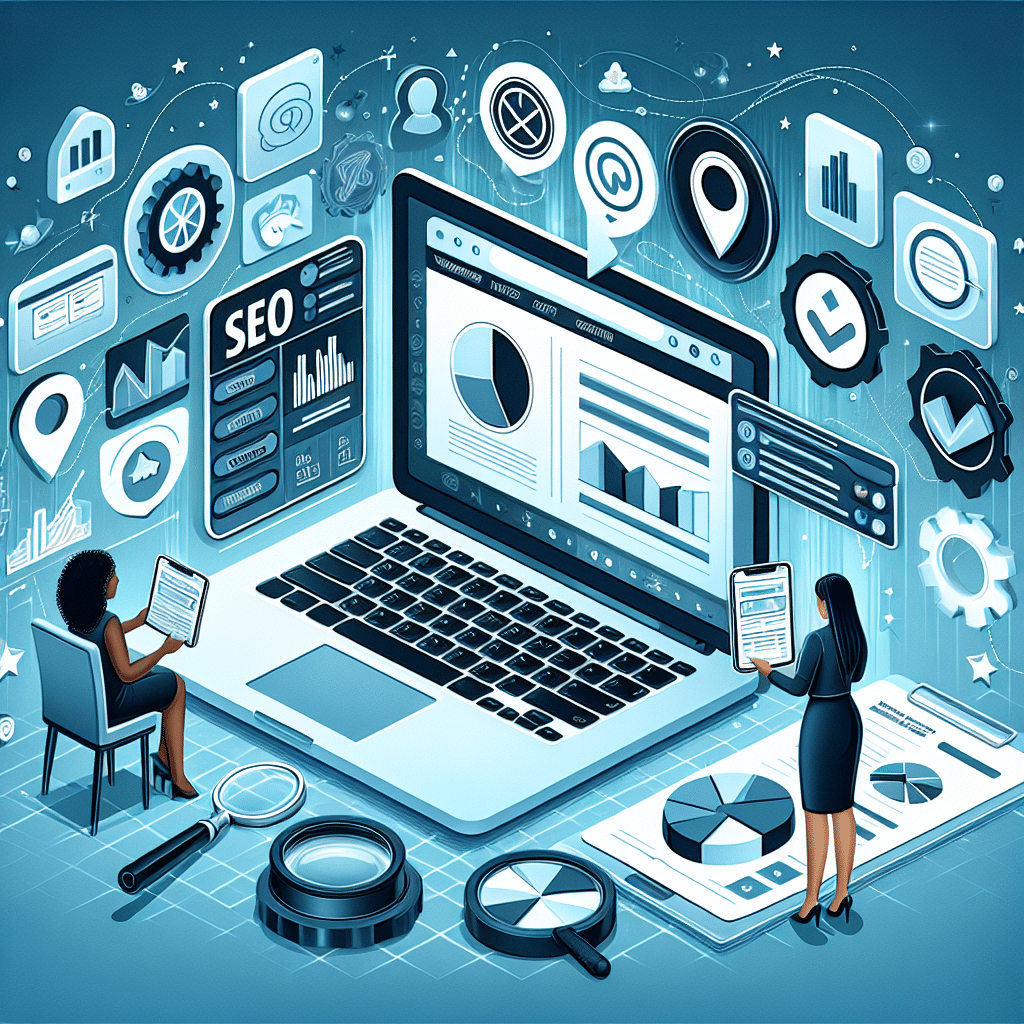
Table of Contents
- Welcome to Your WordPress Site Audit Journey!
- Why a WordPress Site Audit Matters
- Doing The Prep Work: Getting Started
- Performance Check: Speed is King
- SEO Audit: Be Visible
- Security First: Protect your Assets
- Content Audit: Keep it Fresh
- Usability & Accessibility: Visitors Matter
- Your Next Step: Let Us Handle Your Site Audit
Welcome to Your WordPress Site Audit Journey!
Having a stunning and functional website is crucial, especially in the digitally driven market of Australia. Whether you are a local floristry business in Sydney or a quaint bookstore in Melbourne, your online presence can indeed make or break your business. Enter The Comprehensive Guide to Conducting a Successful WordPress Site Audit! Today, let’s delve into some delightful insights on how you can efficiently audit your WordPress website and take it to new heights!
Why a WordPress Site Audit Matters
Firstly, let’s explore why auditing your WordPress site is so vital. A regular auditing process can help identify issues, enhance performance, boost SEO, and ultimately improve user experience. Moreover, as a small business in Australia, adhering to local regulations can also be a step toward gaining trust and credibility among your customers.
Doing The Prep Work: Getting Started
Before you dive into auditing your site, here are some essentials:
- Schedule the Audit: Allocate specific times throughout the year for audits. This ensures consistency and thoroughness without interfering with your business operations.
- Backup Your Site: Always back up your WordPress site to prevent data loss during the audit process. Plugins like UpdraftPlus can be a lifesaver.
- Define Your Goals: Understand what you expect to achieve with the audit, be it better SEO, performance, or security.
Performance Check: Speed is King
The modern consumer, including those down under, expects websites to load quickly. Let’s optimise the speed:
- Use Speed Testing Tools: Tools like Google PageSpeed Insights can help identify what’s slowing your site down.
- Optimise Images: Large image files are often the culprits. Use plugins like Smush to reduce image sizes without losing quality.
- Caching Plugins: Employ plugins like W3 Total Cache to store frequent requests, drastically improving load times.
SEO Audit: Be Visible
SEO is the magic word to getting your site noticed. Even small businesses need a strong SEO strategy to remain competitive.
- Check SEO Basics: Ensure all pages have meta titles, descriptions, and ALT text for images.
- Permalink Structure: Ensure your URLs are not only SEO-friendly but also aligned with Australian regulations.
- XML Sitemap: Use plugins like Yoast SEO to easily create and submit sitemaps to search engines.
Security First: Protect your Assets
Security is an ever-pertinent concern for any website owner. Here’s a mini checklist:
- Regular Updates: Keep your WordPress, themes, and plugins updated to mitigate vulnerabilities.
- Firewall & Security Plugins: Consider using applications like Wordfence to safeguard your site.
- Australian Data Protection Compliance: Ensure compliance with the Australian Privacy Act to protect your users’ information.
Content Audit: Keep it Fresh
Content is where your site truly speaks to your audience. Regular audits ensure it remains relevant and engaging.
- Review and Revise: Regularly evaluate content to ensure it is current and compelling.
- Use Internal Links: Keep users flowing through your pages by linking to other relevant content.
- Engagement: Assess user engagement through comments and shares, tweaking content to meet user expectations.
Usability & Accessibility: Visitors Matter
Every visitor should feel welcome and able to navigate your site easily.
- User Interface Testing: Ensure all buttons, links, and forms are functional and intuitive.
- Mobile Responsiveness: With a growing number of Australians browsing on mobile devices, a responsive design is crucial.
- Accessibility Compliance: Follow guidelines to cater to users with disabilities, enhancing their experience.
With these comprehensive steps, your WordPress site will be on its way to peak performance, providing an exceptional experience to your Australian audience and aligning with local standards.
Your Next Step: Let Us Handle Your Site Audit
At Now Technology Systems, we understand the challenges that small business owners in Australia face. Our comprehensive WordPress site audit services are designed to address everything from speed and SEO to security and usability. We adhere strictly to Australian regulations, ensuring your website not only performs excellently but also remains compliant with local standards.
Our skilled team utilises the latest tools and methodologies to provide tailored solutions that meet your specific business needs. Let us do the heavy lifting with our expert audits and enjoy peace of mind knowing your online presence is in good hands. Why not contact us today for a consultation and see how we can elevate your website’s performance and user experience?
Your business deserves the best, and we are here to deliver just that. Give your WordPress site the makeover it needs and unlock its full potential with Now Technology Systems!
Now Technology Systems offers comprehensive web solutions, including visually pleasing web design, expert WordPress support, seamless eCommerce solutions, and professional video production and editing.
We also specialise in WordPress website design, wooCommerce online store, WordPress support, Local SEO services, Video multi-language translation, subtitling, voice-over, Google Ads management, and fast managed web hosting to ensure your website is effective and easy to find.
Let Now Technology Systems boost your online impact and help you connect with your audience. #WordPressDesign #WebDesign #WordPressSupport #eCommerceSolutions #VideoProduction #SEOservices #GoogleAds #WebHosting
web design logan web design web design logan web design web design logan web design web design logan web design wordpress support adelaide wordpress support adelaide wordpress support brisbane wordpress support brisbane wordpress support darwin wordpress support darwin wordpress support perth wordpress support perth wordpress support melbourne wordpress support melbourne wordpress support sydney wordpress support sydney web design logan web design logan web design logan web design logan web design logan web design logan web design logan web design logan web design logan web design logan web design logan web design logan web design logan web design logan web design logan web design logan web design logan web design logan web design logan web design logan web design logan web design logan web design logan web design logan
web design logan web design logan web design logan web design logan web design logan web design logan web design logan web design logan web design logan web design logan web design logan web design logan web design logan web design logan web design logan web design logan web design logan web design logan web design logan web design logan web design logan web design logan web design logan web design logan
View Our Previous 20 Posts
- Boost Site Security and Management with WordPress Activity Logs
- Achieve Perfect Google Page Speed Score with These Strategies
- Understanding Search Keyword Intent to Improve Your SEO Strategy
- How to Effectively Recover a Hacked WordPress Website
- Essential Tips to Secure Your WordPress Login Page Effectively
- Essential Tips for Backing Up Your WordPress Website Now
- Boost Your WordPress Speed Instantly Without Using Plugins
- Cut WordPress Website Maintenance Costs with These 3 Strategies
- WooCommerce or Shopify: Choosing the Best E-commerce Platform
- Maximize Your Sales by Integrating WooCommerce with eBay Effortlessly
- Choosing the Best Payment Gateway for WooCommerce: PayPal vs Stripe
- Boost Your WooCommerce Sales: Effective Strategies for Higher Conversions
- Master Page Redirects in WordPress: A Comprehensive Guide
- Boost Your WordPress Site by Adding Google Reviews Easily
- Top WordPress Security Plugin to Safeguard Your Website
- Secure Your Site: Easily Change Your WordPress Login URL
- Essential WordPress Setup Tips Every New User Should Know
- Mastering WordPress Error Logs for Enhanced Website Performance
- Mastering WordPress: A Step-by-Step Guide to Editing Your Footer
- Optimizing WordPress Featured Image Size for Better SEO Performance





