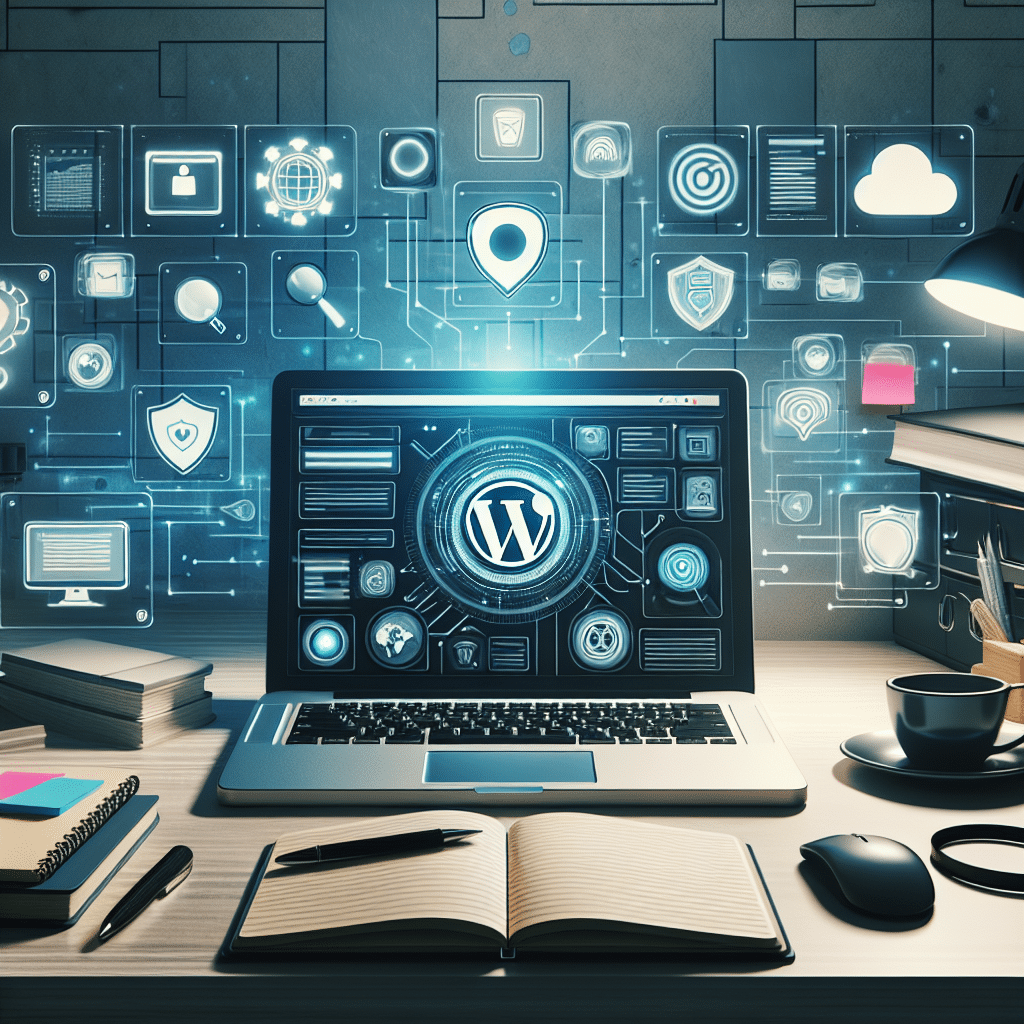
Table of Contents
- Essential WordPress Setup Tips Every New User Should Know
- 1. Choose the Right Hosting Provider
- 2. Select an Appropriate Domain Name
- 3. Install Important Plugins
- 4. Invest in a Quality Theme
- 5. Secure Your Site
- 6. Optimise for SEO
- 7. Prepare a Content Strategy
- 8. Set Up a Backup Solution
- 9. Optimise Website Speed
- 10. Implement Social Media Integration
- 11. Use Google Analytics
- 12. Test Your Site
- Get Our Expert WordPress Services
Essential WordPress Setup Tips Every New User Should Know
Hey there, future WordPress wizard! Welcome to the lively world of WordPress where you can bring your website dreams to life. Whether you’re a small business owner in Melbourne, a cafe operator in Sydney, or an artisan in Perth, setting up your WordPress site is as crucial as getting your ABN. With proper guidance and a sprinkle of creativity, you can create a site that speaks volumes about your brand. Let’s dive into some essential tips to get you started on the right foot.
1. Choose the Right Hosting Provider
It’s like finding your website a home. In Australia, it’s wise to select a hosting provider that offers Australian servers—because fast loading speeds and reliable service are a must. Consider options like HostGator, SiteGround, or WP Engine, which cater to different needs, whether it be budget, support, or scalability. Remember, the closer your server is to your target audience, the quicker your pages load, and there’s nothing Google loves more than a fast site!
2. Select an Appropriate Domain Name
Picking the perfect domain name is akin to choosing your business name—it’s your identity. Ensure it’s easy to remember, pronounce, and spell. If possible, your domain name should be similar to your business name to maintain brand consistency. Don’t forget to include .com.au for local emphasis, enhancing trustworthiness and local search engine rankings.
3. Install Important Plugins
Plugins are your website’s Swiss Army knife. They add functionality and feed your site with powerful features. Some must-have plugins include:
- Yoast SEO: To optimise your site for search engines.
- Wordfence Security: For robust site security.
- WooCommerce: If you’re looking to set up an online store.
Be mindful not to overload your site with plugins as it can slow down performance.
4. Invest in a Quality Theme
Your WordPress theme sets the tone of your website, quite literally! Choose a responsive theme that doesn’t just look good but also plays well on mobile devices, given the heavy mobile traffic in Australia. Themes from developers like StudioPress or Elegant Themes offer extensive designs with adaptability to tailor to your unique business needs.
5. Secure Your Site
Security is non-negotiable. With regulations tightening around data privacy, ensure you have SSL certificates installed. Most browsers mark sites without SSL as “not secure”, which can turn away potential customers. Also, ensure regular updates of WordPress core, themes, and plugins to shield against vulnerabilities.
6. Optimise for SEO
SEO optimisation can feel like a boxing match with Google algorithms, but with the right moves, you’ll come out a champ. Start with on-page SEO by ensuring your URLs, titles, and meta descriptions are keyword-rich. Use Alt-text for images and consider creating a sitemap and robots.txt file for better indexing.
7. Prepare a Content Strategy
Content isn’t just king; it’s the entire empire! Develop a strategy that combines blog posts, product descriptions, and home page content aligned with your business goals. Remember, it’s all about providing value to your visitors. Consider integrating Australian cultural nuances and trends to make a stronger connection with your audience.
8. Set Up a Backup Solution
This may sound like the adult version of remembering to save your game progress! Regular backups are essential to recovering your site in the event of a crash or cyber attack. Plugins like UpdraftPlus or VaultPress can automate backups, storing them securely offsite.
9. Optimise Website Speed
Fast websites not only enhance the user experience but also improve your website’s SEO. Tools like Google PageSpeed Insights can guide your optimisation efforts. Consider using caching plugins like W3 Total Cache and optimising images to improve load times.
10. Implement Social Media Integration
Bring your Australian community together by integrating social media buttons. Encouraging social sharing can amplify your reach and direct more traffic to your site. Plugins like Social Warfare are a great choice to make sharing seamless.
11. Use Google Analytics
Use Google Analytics to inform your strategy with insights into visitor behaviour. It’s like having a little map showing you where users are coming from and what they’re doing on your site. This can help you refine your content, ad placement, and overall user experience.
12. Test Your Site
Before going live, test your site on multiple devices and browsers. This step is crucial to ensure that everything looks as you envisioned and is functioning correctly. It’s like having a dress rehearsal; make sure your audience will love the show!
And there you go! With these tips in mind, you’ll be on your way to mastering your WordPress site and creating an engaging online presence that reflects your unique business all across Australia.
Get Our Expert WordPress Services
Feeling a tad overwhelmed with setting up your WordPress site? Not to worry, we’re here to make the complex simple for you. At Now Technology Systems, we specialise in customised WordPress solutions that align with your business needs. Whether you’re looking for a sleek design, enhanced functionality, or top-notch security, our team of experts have got you covered. We’re well-versed in Australian standards, licences, and local trends to ensure that your website doesn’t just operate—it thrives. Trust us to handle all the technical nitty-gritty, so you can focus on what you do best: running your business. Click the link to learn more about how we can help your business shine online!
Now Technology Systems offers comprehensive web solutions, including visually pleasing web design, expert WordPress support, seamless eCommerce solutions, and professional video production and editing.
We also specialise in WordPress website design, wooCommerce online store, WordPress support, Local SEO services, Video multi-language translation, subtitling, voice-over, Google Ads management, and fast managed web hosting to ensure your website is effective and easy to find.
Let Now Technology Systems boost your online impact and help you connect with your audience. #WordPressDesign #WebDesign #WordPressSupport #eCommerceSolutions #VideoProduction #SEOservices #GoogleAds #WebHosting
web design logan web design web design logan web design web design logan web design web design logan web design wordpress support adelaide wordpress support adelaide wordpress support brisbane wordpress support brisbane wordpress support darwin wordpress support darwin wordpress support perth wordpress support perth wordpress support melbourne wordpress support melbourne wordpress support sydney wordpress support sydney web design logan web design logan web design logan web design logan web design logan web design logan web design logan web design logan web design logan web design logan web design logan web design logan web design logan web design logan web design logan web design logan web design logan web design logan web design logan web design logan web design logan web design logan web design logan web design logan
web design logan web design logan web design logan web design logan web design logan web design logan web design logan web design logan web design logan web design logan web design logan web design logan web design logan web design logan web design logan web design logan web design logan web design logan web design logan web design logan web design logan web design logan web design logan web design logan
View Our Previous 20 Posts
- Mastering WordPress Error Logs for Enhanced Website Performance
- Mastering WordPress: A Step-by-Step Guide to Editing Your Footer
- Optimizing WordPress Featured Image Size for Better SEO Performance
- Easy Steps to Clear Cache in WordPress for Better Performance
- Top Reasons Your WordPress Website Faces Security Breaches
- Boost Website Performance: Essential Guide to Investing in Maintenance
- Master Technical SEO: A Comprehensive Guide to Boost Your Website
- Submitting Your XML Sitemap to Google and Bing Explained
- Common Reasons Your WordPress Developer Fails to Meet Expectations
- Benefits of Outsourcing WordPress Development for Business Growth
- Essential Insights for Every Aspiring WordPress Plugin Developer
- Maximize Your Website Traffic with These 10 Content Types
- Streamline E-commerce: How to Easily Integrate WordPress with Amazon
- Add Custom Fonts to Your WordPress Site Easily
- Simple Guide to Creating a Successful WordPress Affiliate Site
- Enhance Your WordPress Site by Boosting Database Performance
- Mastering WordPress User Roles: A Step-by-Step Editing Guide
- Top Strategies for Enhancing WordPress Security and Protection
- Essential Tips for Effective WordPress Maintenance and Optimization
- Affordable Tips to Hire a Skilled WordPress Developer





